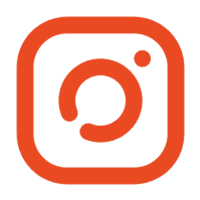Does Apple Watch Work with Android?
In a world dominated by smartphones and smart gadgets, the Apple Watch remains a leading choice for smartwatch enthusiasts. Its sleek design, advanced health-tracking features, and seamless integration with the Apple ecosystem make it a top-tier wearable. Whether you're interested in a leather Apple Watch band for a refined look or a black metal Apple Watch band to show off your edgy style, the versatility of this device is truly impressive. But what if you’re an Android user? Is it possible to combine the best of both worlds—an Apple Watch and an Android phone? Let’s dive in and uncover the answers.
1. Compatibility Overview
The Apple Watch is, by design, intended to work with an iPhone. From the Apple Watch leather band with its timeless elegance to the advanced technology built into the watch, this device is crafted to provide a cohesive experience with other Apple products. However, Android users are often intrigued by its premium features, including health metrics, activity tracking, and a vast range of styles, like the black metal Apple Watch band that adds a modern and sophisticated touch.
The question remains: Can you pair an Apple Watch with an Android phone? Unfortunately, the short answer is no—at least not in the way Apple intended it. The Apple Watch’s integration with the iPhone is a crucial part of its operation, requiring a level of connectivity that simply isn’t available with Android devices. But that doesn’t mean there aren’t ways to use it with Android, albeit with significant limitations.
2. Pairing an Apple Watch with an Android Phone
Direct Pairing Limitations
The Apple Watch is designed to be set up using an iPhone, and it relies heavily on the Apple Watch app found in the iOS environment. This pairing process is fundamental, as it sets up the connection between your phone and your watch, ensuring that features like notifications, messaging, and call integration work seamlessly.
Due to proprietary software limitations, an Android phone cannot directly pair with an Apple Watch. Unlike other smartwatches that use a more open connection protocol (such as Wear OS watches), the Apple Watch is tightly integrated into Apple's "walled garden." It relies on iCloud and other Apple-specific services to deliver features like iMessage, Siri, and even third-party app notifications.
3. Alternative Solutions
Using an Apple Watch in Standalone Mode
While you can't directly pair an Apple Watch with an Android device, there are some workarounds if you really want to use an Apple Watch while owning an Android phone. One of these options involves setting up the Apple Watch with an iPhone first. After the initial setup, you could use the watch in a more limited, standalone mode.
For instance, if you have an Apple Watch with a cellular plan, you could make and receive calls, send text messages (using your assigned phone number), and use some apps over Wi-Fi or cellular. However, the features available are vastly reduced, and the experience won't be as smooth as with an iPhone.
What You’re Missing
Even if you manage to use the Apple Watch in standalone mode, there are several crucial features you’ll miss without an iPhone:
- Notifications: You won’t receive notifications from your Android phone on the Apple Watch.
- Health and Fitness Data Sync: The health-tracking data collected by the Apple Watch will be stored locally on the watch and will not sync with Android health apps.
- App Integration: Many third-party apps require the iPhone to function properly on the Apple Watch.
- Apple Pay and Other iOS-Exclusive Features: Features like Apple Pay require integration with the Wallet app on an iPhone.
4. Comparing Alternatives: Smartwatches for Android
If you're an Android user, there are several great alternatives to consider, many of which offer comparable features and pair seamlessly with your Android phone. Below, we explore some of the best smartwatches that can serve as substitutes for the Apple Watch.
Samsung Galaxy Watch Series
The Samsung Galaxy Watch series is one of the most popular alternatives for Android users. It comes equipped with advanced health-tracking features, a polished design, and great compatibility with Android phones. You can even find stylish leather bands and metal bands for Galaxy watches that match the elegance of an Apple Watch.
Google Pixel Watch
The Google Pixel Watch is another excellent option, powered by Wear OS. It offers excellent Google integration, health tracking through Fitbit, and access to thousands of apps via the Play Store. The customization options are also vast, ranging from sporty silicone to premium leather bands.
Other Wear OS and Fitbit Devices
Wear OS watches from brands like Fossil and Mobvoi, as well as Fitbit’s premium offerings, are also strong contenders. They offer a range of styles, including black metal bands for a classic yet modern look, and are compatible with Android’s ecosystem, providing a more consistent user experience compared to the Apple Watch.
5. Key Features You’ll Miss Out on Without an iPhone
Using an Apple Watch without an iPhone results in the loss of several crucial features. Let’s break down what Android users won’t be able to access:
a. Calls, Messages, and Notifications
Without an iPhone, your Apple Watch won’t be able to receive calls, texts, or notifications from your Android phone. While a cellular-enabled watch might allow you to take calls, these won’t be integrated with your main phone number unless you’re using an iPhone.
b. App Store and Health Data Sync
The Apple Watch App Store is accessible only via the Watch app on an iPhone, meaning you cannot download new apps or even update existing ones without an iPhone. Similarly, all health data is designed to sync with the Health app on iOS, which will not be available for Android users.
c. Cellular Features and Apple Pay
Apple Pay, which provides convenient NFC payments, is set up through the Wallet app on an iPhone. Additionally, cellular features depend on syncing with an iPhone for proper functionality, making them nearly impossible to use with an Android phone.
6. Should You Buy an Apple Watch if You Use Android?
Evaluating the Value
If you’re an Android user wondering whether an Apple Watch is worth the investment, it’s essential to consider the limitations. While the Apple Watch is an incredible device, it is designed to be used within the Apple ecosystem, which is where it performs best.
Using an Apple Watch without an iPhone means losing many of the features that make it appealing in the first place. From seamless notifications to easy access to the App Store, the user experience becomes fragmented and inconvenient. Additionally, if you’re drawn to styles like the leather Apple Watch band or the black metal Apple Watch band, there are plenty of Android-compatible smartwatches that can offer similar customization options.
Recommendations for Android Users
For Android users who want a smartwatch that provides full functionality, smooth integration, and a variety of styles, consider:
- Samsung Galaxy Watch 6: Offers great health tracking, and Samsung Pay, and is highly customizable.
- Google Pixel Watch: Ideal for those who love Google services and want a stylish, premium watch.
- Fitbit Sense: Focused on health and wellness, with features like heart rate monitoring, stress management, and sleep tracking.
In summary, while the Apple Watch is undoubtedly a top-tier smartwatch with a vast array of stylish options—whether you prefer a leather band for a classic look or a black metal band for a modern touch—it is not designed to work with Android devices. Although there are workarounds, they come with significant limitations that hinder the overall experience.
For Android users, the best option is to invest in a smartwatch that pairs seamlessly with your phone, providing you with the full range of features and a unified experience. Whether you're looking for a sophisticated leather band or a durable metal strap, Android-compatible smartwatches have plenty of customizable and stylish options that meet every need.
FAQs
Q: Can you use an older iPhone for setup and still use an Android phone?
A: Yes, you can use an older iPhone for the initial setup and then use the Apple Watch independently. However, many features will be limited, and it will be inconvenient without continued access to an iPhone.
Q: Are there third-party apps or tools that can bridge the gap?
A: While some third-party tools claim to help connect Apple Watch with Android, they often have limited functionality and reliability. Full integration, especially for notifications and apps, is not possible.
Q: What is the best Android-compatible alternative to the Apple Watch?
A: The Samsung Galaxy Watch 6 and Google Pixel Watch are among the best alternatives, offering premium features, excellent integration, and a wide range of customization options.