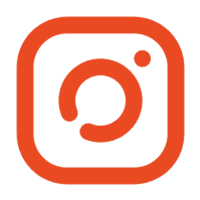- All
- Presale
- My Orders
- Shipment
- Watch Band
Need Help?
If you have an issue or question that requires immediate assistance, you can click the button below to chat live with a Customer Service representative.
If we aren’t available, drop us an email and we will get back to you within 24 working hours!
Presale
2. Email: service@sunfwr.com.
My Orders
In general, an order will be processed within 1 to 2 business days. If you want to modify or cancel it, please email us at: service@sunfwr.com as soon as possible.
Please note that once an order has been delivered, only can it be returned rather than canceled.
You can add items or edit your order if it hasn't been processed yet. However, no changes can be made once it has been processed.
Shipment
Shipment Confirmation & Order Tracking: You will receive a shipment confirmation email once your order has shipped containing your tracking number(s). The tracking information will be updated within 48 hours. If your tracking information has not been updated within 5 business days, please contact service@sunfwr.com. If you haven't received the email, check your spam or junk email folder or contact us.
If you track the number in the tracking system without any results, it means the carrier has not yet updated the parcel information. In that situation, you might need to wait two more days until the database is updated by logistics companies.
Watch Band
The sizing of our Apple Watch bands and accessories in our store is based on the size of your Apple Watch itself.
To order the correct band for your Apple Watch, you will need to know its case size. You can find this information engraved on the top right side of the back of your watch.
Here's a simple guide to help you pick the right size when placing your order:
-
For watches in the 38mm, 40mm, or 41mm range, select "38mm/40mm/41mm" if your watch falls under any of the following:
- 38mm Apple Watch Series 0, 1, 2, or 3
- 40mm Apple Watch Series 4, 5, 6, or SE
- 41mm Apple Watch Series 7 or 8
-
For watches in the 42mm, 44mm, 45mm, or 49mm range, choose "42mm/44mm/45mm/49mm" if your watch is any of the following:
- 42mm Apple Watch Series 0, 1, 2, or 3
- 44mm Apple Watch Series 4, 5, 6, or SE
- 45mm Apple Watch Series 7 or 8
- 49mm Apple Watch Ultra
By following this simple guide, you can be confident that you are selecting the right size band for your Apple Watch.